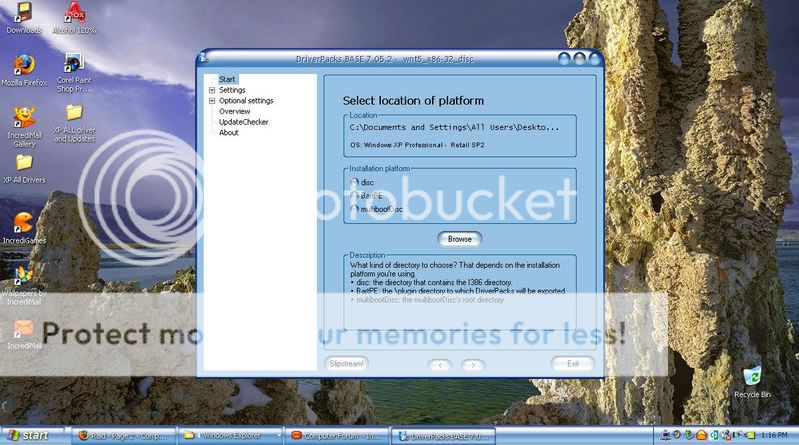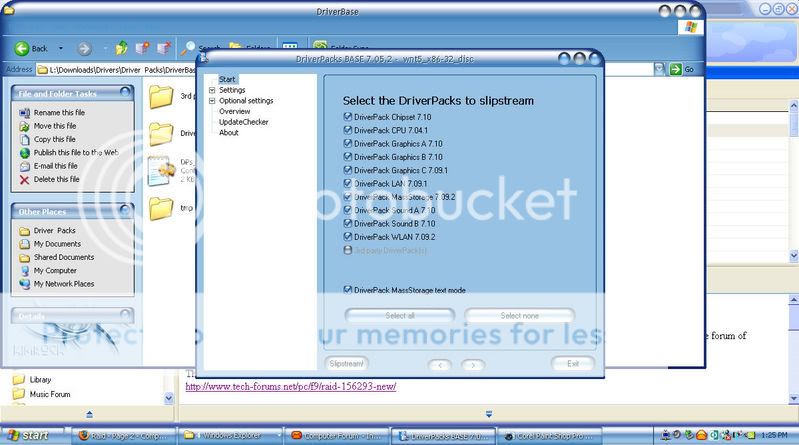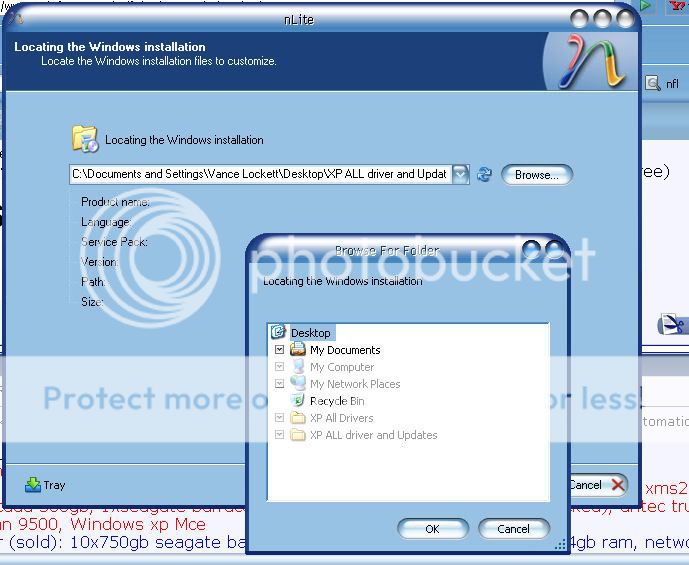Psychosis84
Solid State Member
- Messages
- 17
Ok, so I am buying a really high end laptop from HP very soon. The only problem I have is that the only option they have for OS's is Vista. I had called and asked if I could go with an XP option but they said they can't offer that. I'm not against Vista, it's just that all the programs I will be using run very nicely with XP Pro, and my school actually requires we have XP Pro rather than Vista. So I'm going to get the Laptop with Vista installed but am going to have to remove it off of the hard drive and install XP Pro. That makes me kinda nervous.
I know that uninstalling an OS and installing a new one isn't exactly an idiot proof process, or so I have read. Granted I am not an idiot when it comes to this stuff, BUT doing this is something TOTALLY new to me. I don't want to **** up my brand new and expensive laptop.
So I guess my questions are:
1 - Should I attempt to do this myself or take it somewhere?
2 - If I do this myself, how the **** do I make sure it goes smoothly, and what do I do?
3 - What are some of the problems I may run into?
Thanks guys. I know this topic has probably been posted before, so I apologize.
I know that uninstalling an OS and installing a new one isn't exactly an idiot proof process, or so I have read. Granted I am not an idiot when it comes to this stuff, BUT doing this is something TOTALLY new to me. I don't want to **** up my brand new and expensive laptop.
So I guess my questions are:
1 - Should I attempt to do this myself or take it somewhere?
2 - If I do this myself, how the **** do I make sure it goes smoothly, and what do I do?
3 - What are some of the problems I may run into?
Thanks guys. I know this topic has probably been posted before, so I apologize.