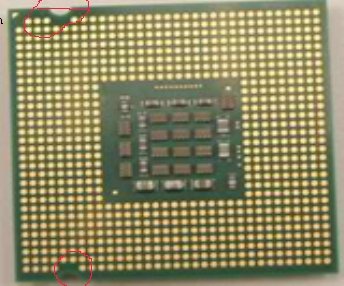Nagasama
disgruntled ex-moderator
- Messages
- 6,956
- Location
- probably on the lake
isnt there a way to short thru the power switch?
could be bad.
could be a bad mobo.
could be a bad psu (yes i know even though the power led comes on).
you say power light comes on do you mean case power light or mobo power light?
does the case have standoffs that you didnt put in (ie is the mobo resting directly on the case)?
im guessing one of those four things. i need to figure a system for you to eliminate them one by one.
do you have a nearby friend with a comp you can plug the psu into to see if it powers his rig? if so, connect the power switch from HIS front panel and see if it works. that should eliminate PSU and power switch.
i dont know how intel seats their sockets, but AMD has a cam lock mechanism and if it isnt lockled, nada.
could be bad.
could be a bad mobo.
could be a bad psu (yes i know even though the power led comes on).
you say power light comes on do you mean case power light or mobo power light?
does the case have standoffs that you didnt put in (ie is the mobo resting directly on the case)?
im guessing one of those four things. i need to figure a system for you to eliminate them one by one.
do you have a nearby friend with a comp you can plug the psu into to see if it powers his rig? if so, connect the power switch from HIS front panel and see if it works. that should eliminate PSU and power switch.
i dont know how intel seats their sockets, but AMD has a cam lock mechanism and if it isnt lockled, nada.