Like my Zalman, I was thinking you connect the Tuniq's 3-pin wire to the rheostat, and then connect the rheostat, to the motherboard's CPU_FAN slot.
Like so:
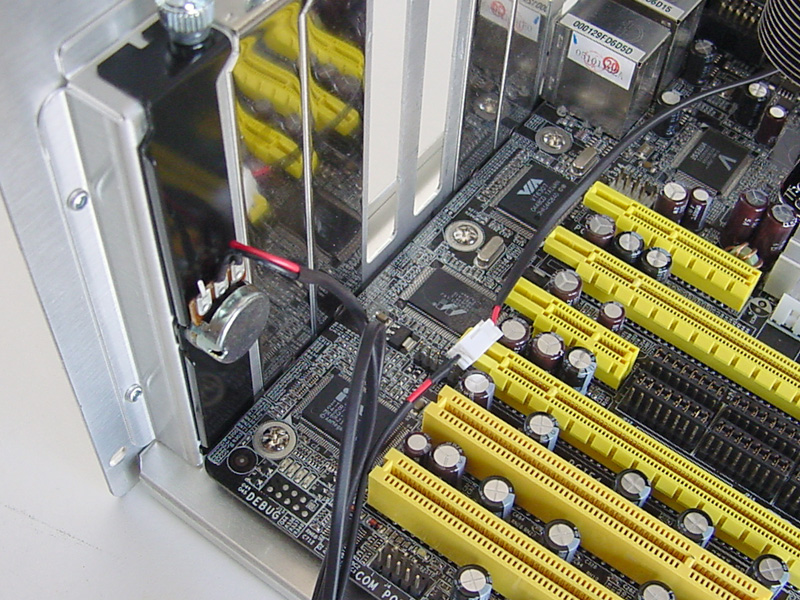
Er I think you connect the Tuniqs 3 pin wire to the CPU_Fan and then connect the seperate 2 pin thing to the controller thing itself. I totally forgot about that PCI control thing they gave us.
BTW the picture mgcook showed us, he didn't install his rhetostat thing.
