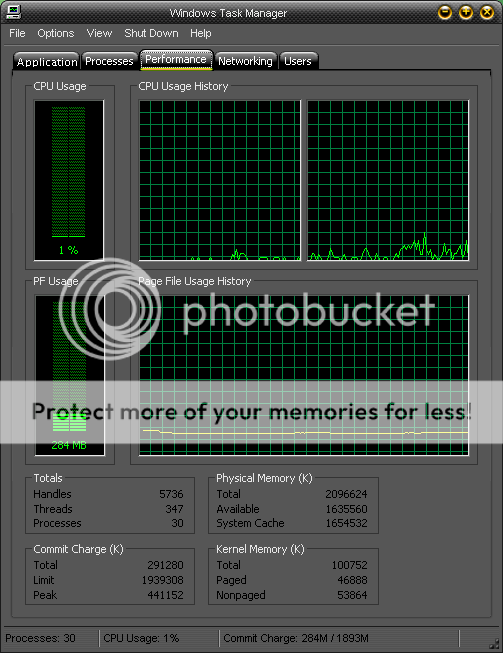When overclocking an AMD K8 processor, you will be looking for the HTT speed, not the FSB speed.
AMD's CPU's use an integrated memory controller, instead of having to go through the northbridge.
Anyway, when watching your temperatures, try to make sure it stays under 60ºC on full load. Lower is better, but 60ºC is usually where it is starting to get dangerous.
the K8 CPU's can take up to about 1.60-1.65V before it starts to get dangerous.
But If you go past about 1.5V on the core, try to increase the HTT voltage by
up to +0.15V.
Sometimes there can be stability problems if the core voltage is too high against the HTT voltage
And like nagasama mentioned, the HTT multiplier should be lowered to at least 4x
the HTT speed for socket 939 and AM2 systems is 1000MHZ, with an effective speed of 2000MHZ
That speed is obtained by multiplying the base HTT speed with the HTT multiplier (200 x 5 = 1000MHZ)
lowering it to 4x gives you headroom to go up to 250MHZ base HTT speed before the full HTT bus is increased past 1000MHZ again (250MHZ x 4 = 1000MHZ)
If the HTT speed goes past 1000MHZ, it can become unstable. But it depends on the quality of the board. Some boards can sustain a higher HTT speed.
Socket 754 has a lower HTT speed of 800MHZ (effective 1600MHZ speed) and a 4x stock HTT multiplier.
well it did not fit...luckily my manager gave me a case for free and it fit.
I got everything hooked up. BUT it shows only one core is being used.
The main reason i got this mobo is cos my previous one wouldnt recognize opterons...please dont tell me this is the same problem.
I just re-formatted my whole pc, im going to try flashing the bios now...if that doesnt work then im just goot with bad lu ck.
Make sure you grab service pack 2 for XP again
*edit*
this is what the task manager should look like:
except for the carbon fiber skin I have. two graphs side by side at the top