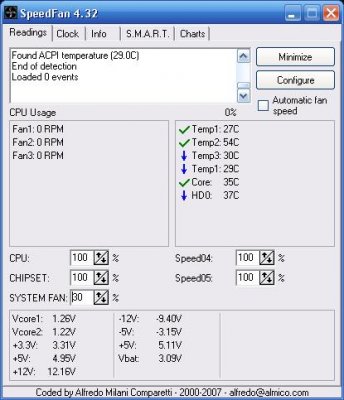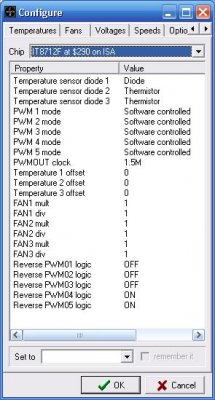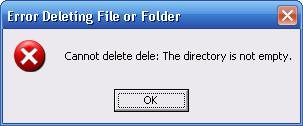bmxfreakrider
G33K P0W3R!!!!
- Messages
- 2,068
ok this one is a tricky one for me, i still dont understand it. I have a DFI Infinity ULTRAII-M2 and its got 5 fan connectors, one for the cpu, one for the chipset, one for a front fan, one for a side panel fan, and one for a back fan. but the thing is tho, I can only controll the CPU, CHIP, and FRONT fans...little annoying, because I need to have the one in the psu controlled, I have a fan controller, but I'd like to see the speed of the fans, and I have no way to have it get power from the fan controller, and get a cable down to the connectors to read the speeds. Is it a limitation with the board, or is there a setting in speedfan I have to set? here is a pic of the main page of speedfan. Oh, and dont freak out by TEMP 2, its my chipset, it can take 90, so im not worried, id upgrade the cooling, but the heatsink for my 7300le is directly over....POOR PLACEMENT DFI!!!!
lol
and also, Ill have one of the settings page in configure.
and on a completely different subject, have a good laugh at the last picture
lol
and also, Ill have one of the settings page in configure.
and on a completely different subject, have a good laugh at the last picture