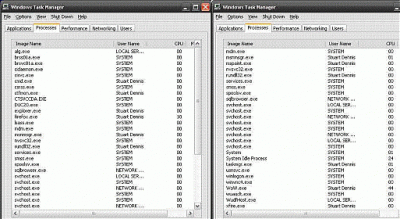Hi All,
I seem to have a problem with my geforce 7900 GS. I get a nice FPS the majority of the time, but (and this is going to sound strange) on certain days i get (every 10 mins ) bad FPS. It will drop from 100 FPS (on WoW for example) to 15FPS, and i can just be stood still facing a wall or looking into a crowd of players.
The same for the likes of TrackMania nations (Solo + Multi player), which in my opinion is a very graphic intense game.
But like i say, some days its fine. Its very strange. I have the latest drivers. Its like there is something which is sapping usage. Done the usual, processes check and Virus and Spyware checks.
I have a AMD Athlon 64 X2 5000+
With 2GB Dual Channel Ram
Two Hard-drives of 250GB both with over 50GB free
Windows XP Pro (i'm not stupid )
)
I seem to have a problem with my geforce 7900 GS. I get a nice FPS the majority of the time, but (and this is going to sound strange) on certain days i get (every 10 mins ) bad FPS. It will drop from 100 FPS (on WoW for example) to 15FPS, and i can just be stood still facing a wall or looking into a crowd of players.
The same for the likes of TrackMania nations (Solo + Multi player), which in my opinion is a very graphic intense game.
But like i say, some days its fine. Its very strange. I have the latest drivers. Its like there is something which is sapping usage. Done the usual, processes check and Virus and Spyware checks.
I have a AMD Athlon 64 X2 5000+
With 2GB Dual Channel Ram
Two Hard-drives of 250GB both with over 50GB free
Windows XP Pro (i'm not stupid