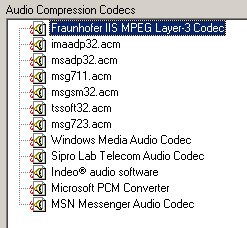Hi:
Just about at the end of my rope here. Last year I bought a crappy HP Pavilion a1350y.
SPECS...
Intel Pentium 4 630 3.00GHz
Graphic Interface - PCI-Express
2GB DDR RAM
MOBO: ASUSTek Model: Limestone 1.04
Chipset Intel i945G/GZ
Windows XP
The computer came with onboard sound, Realtek...
I installed an M-Audio Audiophile 2496 in an empty PCI slot. Whenever I listen to Windows Media Player, iTunes, Insert Recording Software, etc... I hear pops, clicks, snags in the audio whenever I open up another program, browser, or just minimize/maximize any particular app. If I don't mess with any app the music will play without interruption.
When I switch to onboard sound and start messing with apps, the music play without interruption. So it seems something is going on with my Audiophile.
M-Audio has a check list of things to do in case a problem like this occurs. I've done everything in the book... tweaking everything in Windows XP for audio productions, changing the necessary settings on the soundcard control panel, turning off the onboard audio in the BIOS, etc. etc.
The chipset appears to be OK, there was some mention of VIA chipsets needing to be upgraded, but mine is not (I don't believe). On a virtual IRQ I have VIA Host Controller or something so I'm not 100% what that is.
I've tried going through and changing the physical slots the soundcard is in, updating all of my drivers and they are - verified.
It's hard to tell if there is an IRQ conflict considering they are virtual, but I don't think this is the case.
I could be in the completely wrong direction, but I feel like I've narrowed it down to an audio codec issue or perhaps a driver sitting in my ADD/REMOVE list called "High Definition Audio Driver Package - KB888111."
Apparently this driver was installed by HP and has something to do with the integrated Realtek soundcard... but I can find no definitive information on this thing. When I go to uninstall it, it's connected to virtually every piece of software on my machine. The message says they may not function correctly if I were to uninstall it... A couple posts I've seen indicate it may fix the problem... but other posts say it may cause more problems.
Is this KB888111 something HP-related with their mobo's? I've attached an image of the audio codecs (uninstall2.jpg) on my machine as well... perhaps some HP installed that may be causing a conflict?
Any ideas or suggestions would be greatly appreciated. As anyone knows who's experienced choppy sound from a newish computer, it's quite frustrating!
Just about at the end of my rope here. Last year I bought a crappy HP Pavilion a1350y.
SPECS...
Intel Pentium 4 630 3.00GHz
Graphic Interface - PCI-Express
2GB DDR RAM
MOBO: ASUSTek Model: Limestone 1.04
Chipset Intel i945G/GZ
Windows XP
The computer came with onboard sound, Realtek...
I installed an M-Audio Audiophile 2496 in an empty PCI slot. Whenever I listen to Windows Media Player, iTunes, Insert Recording Software, etc... I hear pops, clicks, snags in the audio whenever I open up another program, browser, or just minimize/maximize any particular app. If I don't mess with any app the music will play without interruption.
When I switch to onboard sound and start messing with apps, the music play without interruption. So it seems something is going on with my Audiophile.
M-Audio has a check list of things to do in case a problem like this occurs. I've done everything in the book... tweaking everything in Windows XP for audio productions, changing the necessary settings on the soundcard control panel, turning off the onboard audio in the BIOS, etc. etc.
The chipset appears to be OK, there was some mention of VIA chipsets needing to be upgraded, but mine is not (I don't believe). On a virtual IRQ I have VIA Host Controller or something so I'm not 100% what that is.
I've tried going through and changing the physical slots the soundcard is in, updating all of my drivers and they are - verified.
It's hard to tell if there is an IRQ conflict considering they are virtual, but I don't think this is the case.
I could be in the completely wrong direction, but I feel like I've narrowed it down to an audio codec issue or perhaps a driver sitting in my ADD/REMOVE list called "High Definition Audio Driver Package - KB888111."
Apparently this driver was installed by HP and has something to do with the integrated Realtek soundcard... but I can find no definitive information on this thing. When I go to uninstall it, it's connected to virtually every piece of software on my machine. The message says they may not function correctly if I were to uninstall it... A couple posts I've seen indicate it may fix the problem... but other posts say it may cause more problems.
Is this KB888111 something HP-related with their mobo's? I've attached an image of the audio codecs (uninstall2.jpg) on my machine as well... perhaps some HP installed that may be causing a conflict?
Any ideas or suggestions would be greatly appreciated. As anyone knows who's experienced choppy sound from a newish computer, it's quite frustrating!