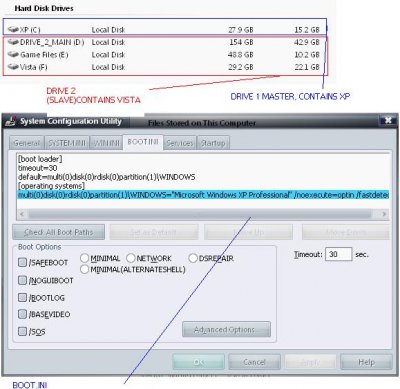snypercore
Daemon Poster
- Messages
- 743
- Location
- England
ok a while ago i had vista on its own partition on my slave drive, and XP on my master drive.
i used to switch my PC on and have a boot manager whree i could choose to boot vista or "earlier versions of windows" e.g XP PRO. i then formatted my XP drive and reinstalled XP, since then when ever i turn my pc on it boots straight to XP and i also see this screen which i dont knwo what it is and i have tried resetting my CMOS.
http://www.digibarn.com/collections/screenshots/IBM OS2 Warp 4/os24_boot.gif
included in this thread (the attatchment is a pic of my setup + boot.ini
ALSO i have run easy BCD and still nothing
i used to switch my PC on and have a boot manager whree i could choose to boot vista or "earlier versions of windows" e.g XP PRO. i then formatted my XP drive and reinstalled XP, since then when ever i turn my pc on it boots straight to XP and i also see this screen which i dont knwo what it is and i have tried resetting my CMOS.
http://www.digibarn.com/collections/screenshots/IBM OS2 Warp 4/os24_boot.gif
included in this thread (the attatchment is a pic of my setup + boot.ini
ALSO i have run easy BCD and still nothing