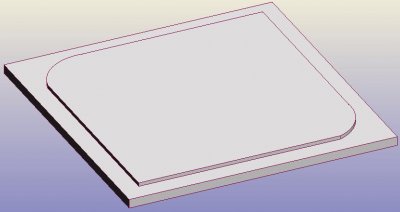saltynay
Patron
- Messages
- 5,149
- Location
- West Coast, Singapore
this is my case:
Welcome to Thermaltake
modding a big window in the top which is 350mmx350mm (LxW) now my school has a CAM (computer aided milling) so I was thinking of cutting the perspex in the traditional manner with the panel being stuck with silicone on the underside of the panel. But the catch comes here I will use the CAM to make the edges of the panel (the areas that would normally be hidden under the panel) 2 mm thinner then the original acrylic and leave the actual window area so the panel would have a inset of 2mm around the edge the panel then will be fitted with silicone thus making the window appear flush with the casing as the extra mm actually visible externally will counteract the 1mm thick metal casing plus silicone thickness
If you lost me on that heavy worded description here are some basic instructions I have set myself:
1. cut out acrylic larger then window
2. use a CAM (compter aided milling) to get exactly 2mm thinner on the edges of the panel which will be stuck under the panel in the traditional manner
3. place thicker area through window hole and check size
4. stick down with silicone in the traditional manner behind the panel but because of the milled indent outside of the window view the window will appear flush with the case as it will be 1mm thicker then the area glued
anybody attempted this then??? I can't be the first person in the world to think of it...............
Welcome to Thermaltake
modding a big window in the top which is 350mmx350mm (LxW) now my school has a CAM (computer aided milling) so I was thinking of cutting the perspex in the traditional manner with the panel being stuck with silicone on the underside of the panel. But the catch comes here I will use the CAM to make the edges of the panel (the areas that would normally be hidden under the panel) 2 mm thinner then the original acrylic and leave the actual window area so the panel would have a inset of 2mm around the edge the panel then will be fitted with silicone thus making the window appear flush with the casing as the extra mm actually visible externally will counteract the 1mm thick metal casing plus silicone thickness
If you lost me on that heavy worded description here are some basic instructions I have set myself:
1. cut out acrylic larger then window
2. use a CAM (compter aided milling) to get exactly 2mm thinner on the edges of the panel which will be stuck under the panel in the traditional manner
3. place thicker area through window hole and check size
4. stick down with silicone in the traditional manner behind the panel but because of the milled indent outside of the window view the window will appear flush with the case as it will be 1mm thicker then the area glued
anybody attempted this then??? I can't be the first person in the world to think of it...............