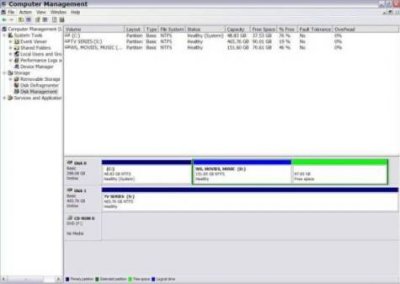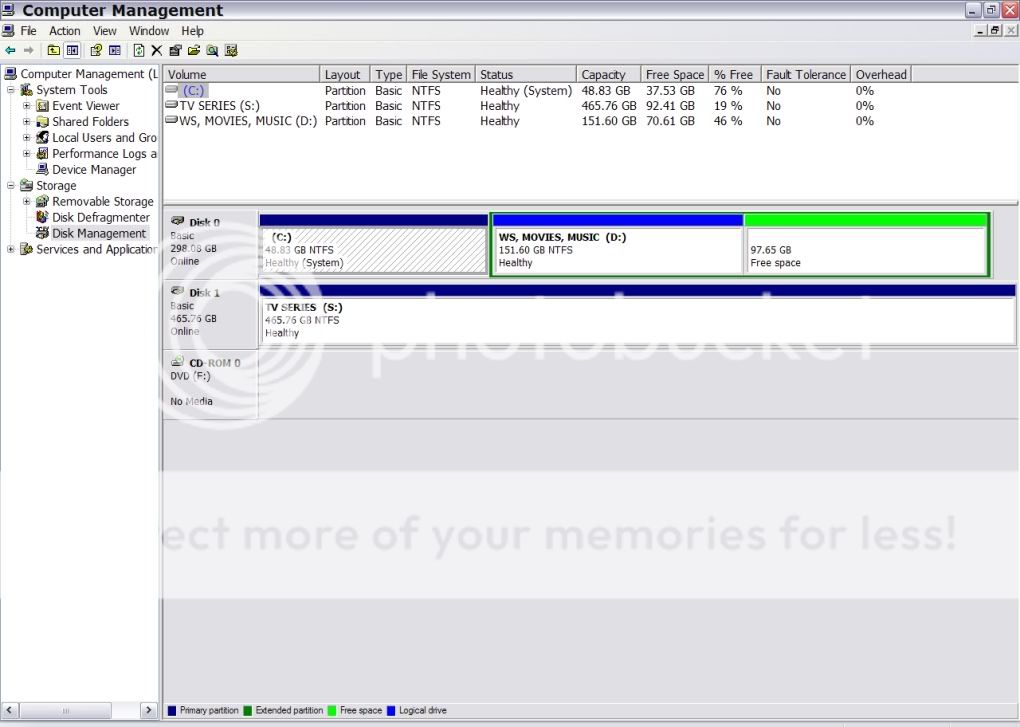Denise_M
In Runtime
- Messages
- 141
- Location
- Connecticut
Hi,
When I installed Windows X64 (not Vista), I partitioned my hard drive so that it would have 3 partitions. I now want to delete one of the partitions. I did a Microsoft search and found that I needed to go into Disk Management, right click on the partition, and click delete. I did that but it didn't remove
the partition. It's still there but can't be accessed.
My computer consists of my C drive where all of my programs are located.
The D drive contains files that I use. The E drive was empty and I couldn't
fine a use for it, so I want to join D and E to make 1 large partition and not
to touch the C drive. I've already backed up everything that's on the D
drive.
How do I combine D and E to make 1 large partition without buying a program such as Parition Magic?
--
When I installed Windows X64 (not Vista), I partitioned my hard drive so that it would have 3 partitions. I now want to delete one of the partitions. I did a Microsoft search and found that I needed to go into Disk Management, right click on the partition, and click delete. I did that but it didn't remove
the partition. It's still there but can't be accessed.
My computer consists of my C drive where all of my programs are located.
The D drive contains files that I use. The E drive was empty and I couldn't
fine a use for it, so I want to join D and E to make 1 large partition and not
to touch the C drive. I've already backed up everything that's on the D
drive.
How do I combine D and E to make 1 large partition without buying a program such as Parition Magic?
--